Symmetry
To paint symmetrical sprites, you can use the Symmetry options available from from View > Symmetry Options menu. This will show you the following buttons in the context bar:

 Enables
the Horizontal Symmetry
Enables
the Horizontal Symmetry Enables the
Vertical Symmetry
Enables the
Vertical Symmetry Shows a popup
menu with a Reset Symmetry to Center option
Shows a popup
menu with a Reset Symmetry to Center option
When you enable one symmetry axis (e.g. horizontal symmetry/vertical axis) you can drag-and-drop on-screen handles to configure the position of the axis:
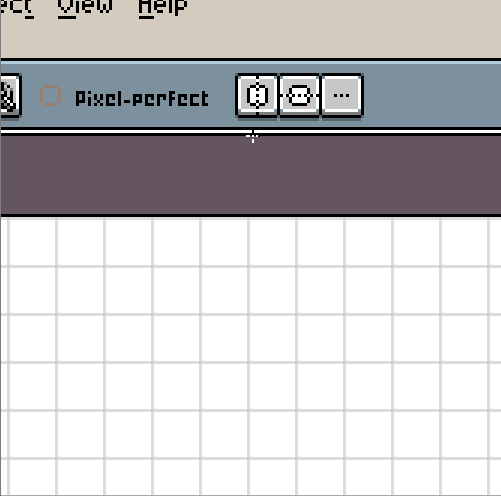
Then just drawing will paint in both sides of the image:
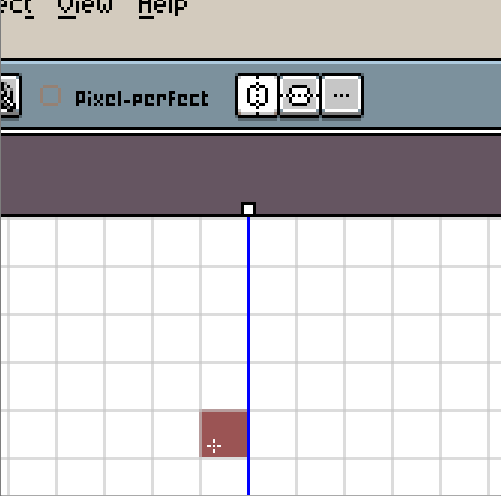
You can put the axis in the middle of a pixel if you need to:
![]()
SEE ALSO